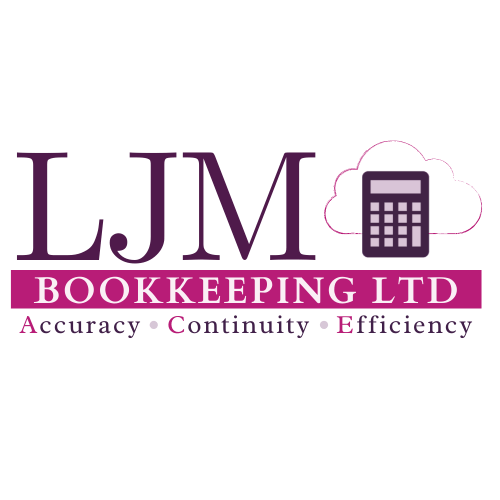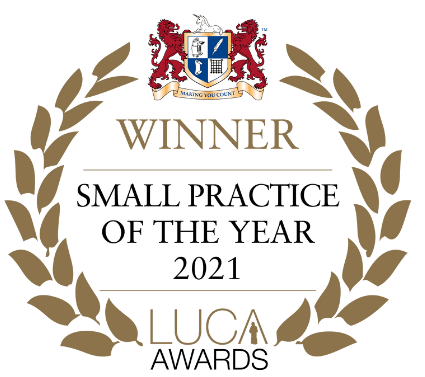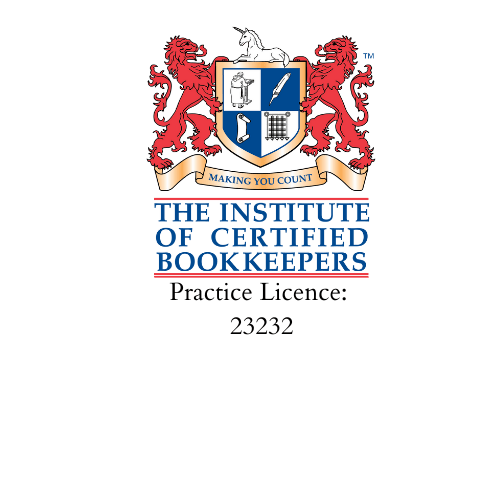What is a Streamdeck?
What is a Streamdeck?
As business owners, our time is precious. If we can save time by limiting the amount of repetitive tasks we have to do on a daily basis, then we can spend that time we’re getting back on more important tasks in our businesses which need us most.
As bookkeepers, we are constantly on the lookout for tools that can streamline our processes and save us precious time. One tool that we use a lot here at LJM is our Streamdeck.
What is a Streamdeck
The Streamdeck was originally designed for streamers, but it has found a home in many other professions, including finance. The Streamdeck comes in different sizes, it all depends on how many buttons you need. Each button on the streamdeck is programmed to perform various functions. This means you can complete a task with the touch of a button. If you’re not one for a physical device or you’d just like to try it out first there’s also a Streamdeck app you can use.
What can it do?
When programmed correctly the Streamdeck can create shortcuts and execute multi-actions, making it a great tool to replace having to carry out repetitive tasks manually. Here are some of its key features:
- Shortcuts: Assign keys to open specific applications, documents, or websites.
- Multi-actions: Combine multiple actions into a single button press. For example, you can set up a button to open your bookkeeping software, log you in, and navigate to a specific client’s account.
- Templates and App Functions: Use pre-built templates or functions for popular applications like Microsoft Word, Excel, and more.
- Screen Captures and OCR: Quickly take screenshots and forward them to Optical Character Recognition (OCR) software for data extraction.
How Do We Use It?
Using a Streamdeck will revolutionise your business processes with its customisable functionality. Here’s a few examples of how we use it on a daily basis;
1. Client Folders: We have a button on our streamdeack which creates a folder for each client. Within these folders, we set up shortcuts to their financial documents, frequently used files, and contact information.
2. File Forwarding: We automate the forwarding of documents to OCR software for quick data processing.
3. Login Shortcuts: We save time by creating shortcuts that log us straight in to various software platforms and websites with a single button press.
4. Common Replies: We have buttons programmed to type out common email replies or messages.
5. Keyboard Shortcuts: We assign keys to perform keyboard shortcuts rather than having to press multiple buttons.
6. Screen Prints: We use it to capture and save screen prints, which is especially useful for documenting transactions or client communications.
With unlimited keys available through pages and folders, is the perfect solution for efficiency, saving you time so you can be much more productive in your business. It’s completely customisable which means you can tailor it to fit your specific needs without any coding knowledge.
Getting Started
Ready to take your business to the next level with Streamdeck? We have created a Facebook group for Streamdeck users in finance, which can also be beneficial to businesses doing their own bookkeeping. Here, you'll find a community of like-minded professionals sharing tips, tricks, and custom setups.
We are also excited to announce that LJM Bookkeeping will soon be releasing a Quick Start Guide specifically for bookkeepers. This guide will walk you through the initial setup and provide examples of useful configurations tailored to our profession.
In conclusion, the Streamdeck is a game-changer for bookkeepers looking to enhance their efficiency and accuracy. With its wide range of customizable features, it can be tailored to fit any workflow, saving you time and reducing the likelihood of errors. Join our community and take the first step towards revolutionising your business processes today!


Join the mailing list
Contact Us
We will get back to you as soon as possible.
Please try again later.