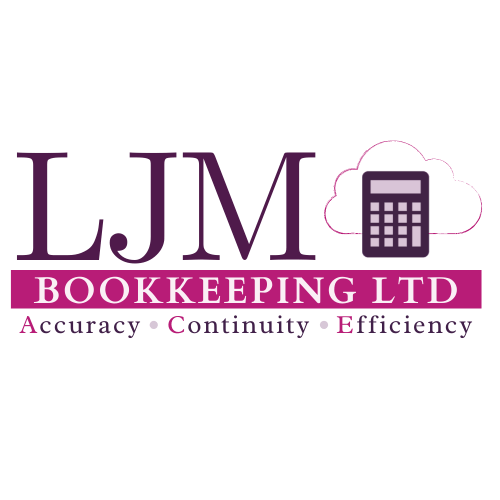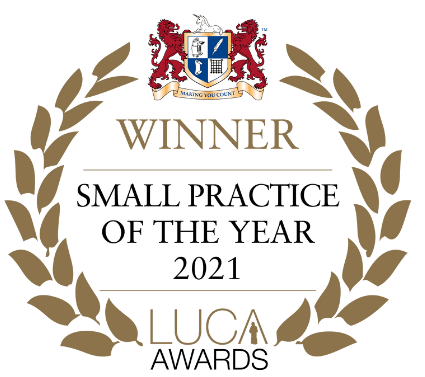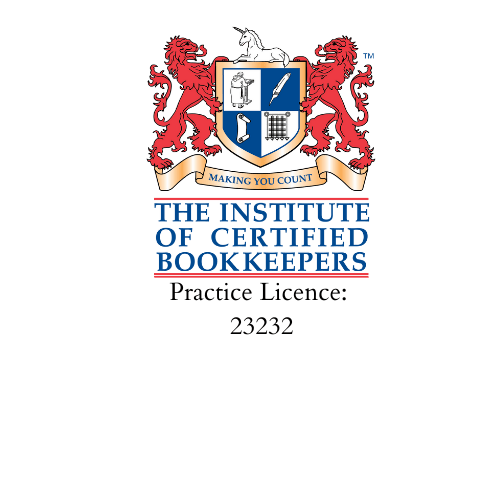What is a CRM System and which ones connect to Xero?
What is a CRM System and which ones connect to Xero?
CRM stands for Customer Relationship Management. A CRM system is used for gathering all of your customer data including existing clients and potential ones too. It’s a place where you can keep track of all your interactions with leads and clients giving them a better customer experience. By tracking them all in one place it means that you know exactly where they are in your customer journey. If you have a team then everyone knows at what point each client is in their journey with you, even if you’re not around.
Not only does using a CRM system mean that you’re giving a better service, you're also streamlining your processes and becoming more efficient as a business.
What does a CRM system do?
It enables you to record important contact information such as;
- Business Name
- Contact names
- Phone number
- Website
- Social media links
You can also use it to store documents which you may have sent to or received from the client. There is also an option to record conversations which you may have had with them and jot down any notes so that anyone in your team can see what the current situation is.
Most CRM systems will integrate with your email system so that all conversations between you and the client are all stored in one location.
If you are a Xero user you may be pleased to know that there are a number of CRM systems which integrate with Xero too!
Which CRM systems integrate with Xero?
Xero Integrates with various different CRM systems. In fact there’s that many that on their website there are 5 pages full of various CRM’s systems you can connect to.
However we just want to highlight the main ones which we have found really useful.
Hubspot
You can integrate Hubspot with Xero to allow your contacts to Sync from Hubdoc. This is a free of charge service that’s included in starter, standard or premium Xero plans. If any contacts are updated in HubDoc then they will automatically be updated in Xero too.
For a small fee of £6 per month you can generate invoices in Hubspot to be approved in Xero and sent to your customer in the usual way in Xero.
Capsule
Integrating Xero with Capsule allows you to sync your contact information and updates in Capsule will be reflected in Xero. Each customer within Capsule will have their accounting information visible for you to see so you can see everything all in one place, giving a complete overview of the clients account. This saves so much time preventing you from having to switch between apps. You will need a professional Capsule account to enable you to do this.
SalesForce
Salesforce doesn’t have a direct integration link with Xero but with the use of Breadwinner you can have a two way integration. Gain access to accounts payable and receivable data from within Salesforce so that sales and accounts run seamlessly together. This also means that only people who are authorised to access Xero do so but can also obtain the information they require. Introduce Breadwinner to Xero if you have between 5 and 100 Salesforce licenses as this is when it will work at its best.
If you already have SalesForce and Xero you can get a free trial here:
Accountancy Manager
Whether you choose to create your contacts in Xero or in Accountancy Manager the data will be pulled through by using a two way syncing process. It even works with invoicing too! If you raise an invoice in Accountancy Manager it will pull through to Xero as a draft and likewise if you create one in Xero it will appear in Accountancy Manager. If the invoice is marked as paid in either platform then it will be reflected in the other.
Senta/Iris Elements
Senta links to the main practice in Xero and pulls in the financials so you have an overview of their accounts for every client linked. It also checks the billing information against your Xero so you can keep all contact information up to date. Senta is a great place to keep all of your client contact information and set reminders to action certain tasks.
You can get a full list of CRM systems which integrate with Xero here
This is one of many reasons why we choose to use Xero Cloud Accounting for our Practice. Xero is able to integrate with so many different apps and they are updating this all the time. We believe your bookkeeping should be as streamlined as possible to encourage productivity in your business and we’re here to help!


Join the mailing list
Contact Us
We will get back to you as soon as possible.
Please try again later.