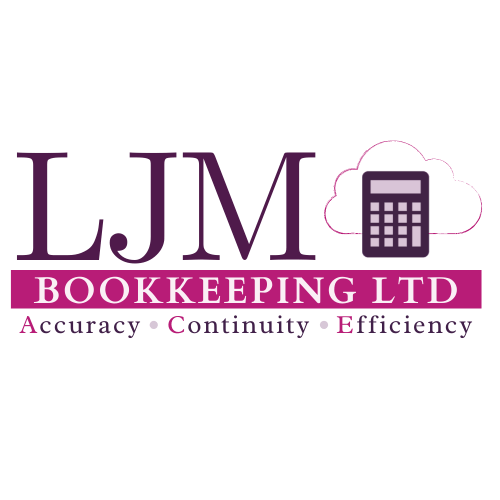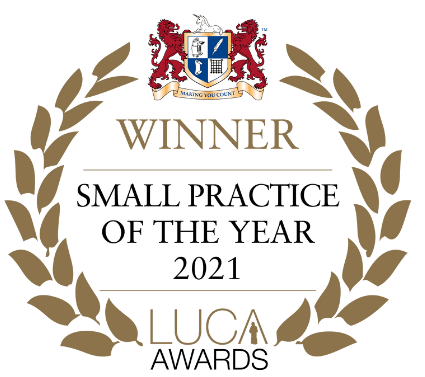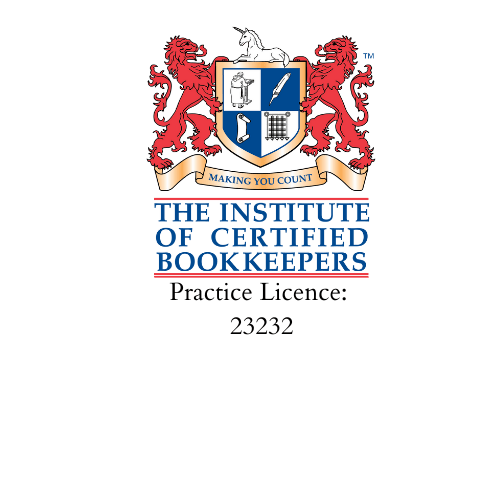How to perfect my basic Xero set up
How to perfect my basic Xero set up
Doing your own bookkeeping is no simple task. There’s far more to it than you realise and you’ll soon start to notice this even when you have the best software possible.
At LJM Bookkeeping we ensure our clients have access to the best software possible for their bookkeeping and that’s why we use Xero.
If you’re not in a position where you can outsource your bookkeeping yet then here are some pointers to get your bookkeeping in order with the basic Xero package.
Bank feeds
Setting up your bank feed is critical for accurate, real time reporting. Xero will automatically import your transactions from your bank account. This saves you time, so you don’t have to trawl through your bank statements to match and reconcile transactions.
There’s no need to worry about security when sharing your bank feed with Xero, they follow industry leading approaches to ensure your data is shared confidentially and securely.
Configuration of Chart of Accounts
This term may not be something you’ve ever heard of before. However it’s important to take note in order to categorise your transactions appropriately. Building out the right set of Chart of Accounts (codes which determine the type of the transaction) within your Xero software means that you can run accurate reports. This will show you areas of spend and income so you can take appropriate action when it comes to the daily running of your business.
It can be rather a complex thing to set up, so if you’re not sure it’s always best to book a power hour with us so we can advise you correctly.
With your basic package you will get access to a default set of chart of accounts based on your company structure when you fill in the set-up wizard.. However, what's appropriate for you will differ depending on your business size, structure and industry. This is something we can sort for you, so it works for your business.
VAT
You’ll need to ensure that your VAT account is set up correctly in Xero. If you’re not VAT registered you’ll need to set your VAT scheme to None. If you are VAT registered you’ll need to put in your VAT number and select whether you are reporting on a cash or accruals scheme or if you’re on Flat Rate VAT.
Xero will automatically set up the VAT percentages for you, but you’ll have to let Xero know if you’re part of the domestic reverse charge scheme for construction.
Once your VAT is set up correctly then all invoices, bills etc will be generated or imported accordingly. By connecting Xero to HMRC we can pull through your deadlines.
Again VAT can be tricky to deal with so reach out if you get stuck.
The right package
There are smaller Xero packages designed to suit businesses that don’t raise invoices. Talk to us as some of these aren’t available to the general public.
On the other end of the scale, if you deal in multiple currencies and have a big team or want project tracking, then the Premium of Ultimate versions might be for you.


Join the mailing list
Contact Us
We will get back to you as soon as possible.
Please try again later.